EVERY RESUME
ORDER INCLUDES...
- Tutorial on how to "score big" at job interviews
- Informational sheet on proven strategies for marketing your resume... and more!
- Optional cover letter & follow-up "thank you" letter.
- Optional "job hunter" research lists & career coaching via telephone.
- Resumes in 2-3 business days or less for only $89.95!
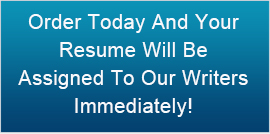
 We GUARANTEE job interviews or we'll re-write your resume at no additional charge!
We GUARANTEE job interviews or we'll re-write your resume at no additional charge!
 Resume writing services are usually TAX-DEDUCTIBLE!
Resume writing services are usually TAX-DEDUCTIBLE!

